Be an Advocate for Change
Posted by Monte Maxwell.March 7th, 2018
As part of Open Education Week (March 5-9), West Virginia University Libraries, faculty and students are focusing on the high cost of textbooks.
Since 1978, the cost of college textbooks as risen 812 percent, a rate faster than medical services (575 percent), new home prices (325 percent) and the consumer price index (250 percent), according to statistics from the American Enterprise Institute.
The rising cost of textbooks can not only affect a student’s bank account, but their grades as well. The Florida Virtual Campus, formerly the Florida Distance Learning Consortium, has been studying the effect of rising textbooks costs on students’ purchasing decisions, their academic success, and their awareness of Open Education Resource (OER) options.
Their 2016 study found that the cost of textbooks continue to be a negative influence on students’ grades and success.
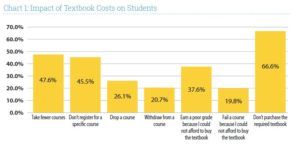
Florida Virtual Campus. (2016). 2016 Florida Student Textbook & Course Materials Survey. Tallahassee, FL.
What Can the WVU Community Do?
At WVU, we are working to alleviate the high cost of textbooks. We currently have four textbooks available on our Open Access Textbooks page.
Additionally, the WVU Libraries’ Open Education Resources Committee works with the Open Textbook Network to hold open textbook review sessions for faculty. Last year, students saved over $44,000 using open textbooks that faculty adopted.
How Teaching Faculty Can Help
WVU Libraries and the WVU Student Government Association advocate for open pedagogy and support the adoption of open textbooks by the WVU faculty community.
To help eliminate, or reduce, textbook costs for students, faculty can:
- Attend the Open Textbook Workshop on March 8 and earn a $200 stipend.
- Choose and adopt an open textbook – OpenStax, Open Textbook Library, as well as other sources.
- Consult your Library liaison to assist with choosing supplementary materials which are freely or openly available for you and your students.
- Check with WVU Libraries eReserves: what can you make available to your students without violating copyright and be within Fair Use?
Learn the Lingo: Free vs. Open
Just because a source is “free” does not mean it is “open.” Free sources cannot be adapted, changed, or distributed by users without permission from copyright holders or these sources may only be temporarily free. Open sources will always be free in a digital format.
Learn the Lingo: What is Open?
What does “open” actually mean for open educational resources? Open materials are those that enables users to Retain, Reuse, Revise, Remix, and Redistribute the materials, also known as the 5 Rs.
According to Opencontent.org, the 5 Rs include:
- Retain – the right to make, own, and control copies of the content (e.g., download, duplicate, store, and manage)
- Reuse – the right to use the content in a wide range of ways (e.g., in a class, in a study group, on a website, in a video)
- Revise – the right to adapt, adjust, modify, or alter the content itself (e.g., translate the content into another language)
- Remix – the right to combine the original or revised content with other material to create something new (e.g., incorporate the content into a mashup)
- Redistribute – the right to share copies of the original content, your revisions, or your remixes with others (e.g., give a copy of the content to a friend)
[Defining the “Open” in Open Content and Open Educational Resources” by David Wiley is licensed under CC BY 4.0.]
Learn the Lingo: Creative Commons
Creative Commons licensing allows content creators to share their work with others who can then re-share the content, adapt it, revise it, or redistribute it. It all depends on the type of Creative Commons’ license the creator has assigned.





